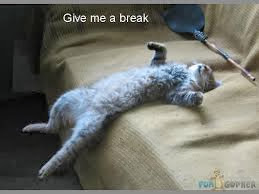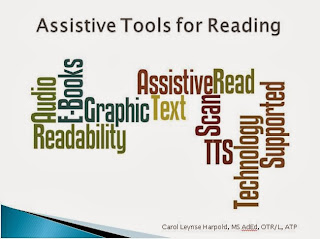Wednesday, November 20, 2013
Final Reflections & Connections
Although this last blog entry is titled Final Reflections, we all know that isn't true. Constant reflection is an integral part of every teacher's process of self-evaluation. We need to think about what we do in the classroom, concentrating on what worked and what didn't work. Since I have yet to obtain my teaching certification, my reflection doesn't pertain to the classroom but what I have learned in this course.
The things I have learned in this course are almost too numerous to list. That being said, a few things stick out.
Bennie, the young man who was destined to be trapped in his own body, who came up with the idea to stick a dowel on the bottom of his shoe so that he could use his one moveable limb, his left leg, to communicate with the world via a typewriter.
The good people over at CAST The Center For Applied Special Technology who formed their organization over a pizza lunch in 1984.
The Universal Design For Learning, which a set of principles for curriculum development, whose main goal is to give all students equal opportunities to learn.
I learned about the numerous types of Assistive Technology available to us to help us achieve our teaching goals. From low tech AT such as reading rulers to high tech DynaVox communication devices, the amount of AT out there is equally inspiring and overwhelming.
Ultimately, not having much experience with special education students, this course in conjunction with my volunteer service has given me the chance to put myself in their position, to see their views and experiences not through the lens of an adult teacher but as a elementary-age student. That can be, and was, a little scary. Even though special education students have it a little bit better today than during my time in elementary school, being a special education student can be very stressful and scary. This course has given me some of the tools and knowledge to make school a positive experience for all my students.
Chapter 14 - Focus Questions
1. How can assisitive technology serve as a reasonable accommodation for students with disabilities in college?
AT can be used to help college students during classes and testing situations and in completing assignments.
- a student is unable to take notes they may use a SmartPen to record lectures.
- student that cannot hear or understand lectures may be given a Sign language interpreter
- students that need to asscess the internet can be provided screen maghifications, screen reading, or text-to-speech applications.
5. How can apps for the iPhones, iPod Touch, and other handheld devices be used to provide visual supports for students with severe disabilities?
Visual supports can make use of any of the symbol systems such as line drawings or tacile symbols. Visual supports can be created by taking digital photos of the actual student in each environment or completeling each step in an activity. (Example: Sample talking picture schedule, created with the iPrompt app.)
AT can be used to help college students during classes and testing situations and in completing assignments.
- a student is unable to take notes they may use a SmartPen to record lectures.
- student that cannot hear or understand lectures may be given a Sign language interpreter
- students that need to asscess the internet can be provided screen maghifications, screen reading, or text-to-speech applications.
5. How can apps for the iPhones, iPod Touch, and other handheld devices be used to provide visual supports for students with severe disabilities?
Visual supports can make use of any of the symbol systems such as line drawings or tacile symbols. Visual supports can be created by taking digital photos of the actual student in each environment or completeling each step in an activity. (Example: Sample talking picture schedule, created with the iPrompt app.)
Tuesday, November 19, 2013
Implementation Resources for Assistive Technology
This course has given me good look at what has been used, what currently is in fashion, and what the future may hold in the Assistive Technology field.
The last part of that statement was clearly on display at the Assistive Technology Conference I attended last week. I was certainly overwhelmed at all the kinds of AT at our disposal. It was certainly an eye-opening experience, most of that had to do with the prices of the AT.
So now we know what's out there. All that remains is knowing how to implement these resources. Here are two sites that help you do just that.
1. University Of Kentucky Assistive Technology Project (UKAT)
This website is in fact a toolkit, similarly to the one found at CAST.org's website. The UKAT Toolkit is all about showing you how to implement AT in your classroom. The site has an overview of AT, well written instructions, different tools to use and more importantly, how to use them. Despite all this useful information, the site is not very user friendly. It looks like it was designed in the early 90's. Navigating the site also proved to be a little confusing. Despite this, it is another site that I will add to my portfolio.
2. Assistive Technology Implementation: Working Together to Make a Measurable Difference
This website, much like the UKAT website, helps teachers in many ways. It gives you the purposes and results of various types of AT. It helps you plan the implementation of AT in your classroom. What I liked the most about this site was that it gives you results of successful usage of AT. Basically, it lets you know what has been proven to work. That in and of itself, is worth a visit.
The last part of that statement was clearly on display at the Assistive Technology Conference I attended last week. I was certainly overwhelmed at all the kinds of AT at our disposal. It was certainly an eye-opening experience, most of that had to do with the prices of the AT.
So now we know what's out there. All that remains is knowing how to implement these resources. Here are two sites that help you do just that.
1. University Of Kentucky Assistive Technology Project (UKAT)
This website is in fact a toolkit, similarly to the one found at CAST.org's website. The UKAT Toolkit is all about showing you how to implement AT in your classroom. The site has an overview of AT, well written instructions, different tools to use and more importantly, how to use them. Despite all this useful information, the site is not very user friendly. It looks like it was designed in the early 90's. Navigating the site also proved to be a little confusing. Despite this, it is another site that I will add to my portfolio.
2. Assistive Technology Implementation: Working Together to Make a Measurable Difference
This website, much like the UKAT website, helps teachers in many ways. It gives you the purposes and results of various types of AT. It helps you plan the implementation of AT in your classroom. What I liked the most about this site was that it gives you results of successful usage of AT. Basically, it lets you know what has been proven to work. That in and of itself, is worth a visit.
The Importance Of Supporting Augmentative Communication At Home And In The Community
Why is it so important for educators to support Augmentative Communication for students at home and within the community?
Simply put, because it is our duty to do so. These students are members of the community and it is imperative that they be able to navigate said community to lead productive lives.
Some more reasons include:
Simply put, because it is our duty to do so. These students are members of the community and it is imperative that they be able to navigate said community to lead productive lives.
Some more reasons include:
- The acknowledgment that a child's communication demands in the community differ from those at school
- The reinforcement of skills learned in the classroom
- The involvement of family and/or guardians in Augmentative Communication planning and implementation
Designing Augmentative Communication Systems For Both Home And Community Demands
Special Education teachers are not just given the responsibility to teach students how to succeed in the classroom, they must also take into account how the students are to succeed in the community at large.
How does one possibly tailor their teaching to achieve student success at home and in the community?
Success At Home
How does one possibly tailor their teaching to achieve student success at home and in the community?
Success At Home
- Keep it simple
- Teachers must be actively involved
- Take into account the family involvement, culture, places and activities of the student
- Help train the families
- Teach members of the family on how to provide opportunities for communication.
- Teach them patience
- Allow parents to take the initiative in expanding their child's communication skills
Integrating Augmentative Communication Into An IEP
Much like any other AT device, augmentative communication (AC) must be researched and tested by members of the IEP team. More often than not, this responsibility will fall into the hands of the general ed teacher and/or the special ed teacher.
The following criteria must be considered:
The following criteria must be considered:
- The specification of AC components
- The specification of the use of said components
- Acknowledging that AC must be considered for all nonverbal students
- The incorporation of the AC into goal planning
- Listing the AC services that need to be provided
- Identifying the IT techs or personnel responsible for maintaining the AC device
Overcoming "Learned Helplessness"
Nothing hurts a teacher more than to see a student struggling. This feeling can be compounded by students who feel that they are too dumb to learn. Whether they have learned this by being told so, or whether it is through an innate sense of low self esteem, it can be combatted with proven strategies.
Some of which include the following:
Some of which include the following:
- Allowing natural consequences to occur and to provide avenues for repair. This mandates setting up or altering the environment to proved less support or sabotage.
- Developing a brief daily report to parents that is given to them by the student.
- Build a daily expectation of class communication through specific activities and allowing the students to pick the activity.
Suggested Activities 2 - Chapter 5 - Add to your portfolio
This next activity was nothing new to me. I am sure my classmates wouldn't find it particularly new to them either. The reason is simply because we have been doing this all semester. So what is it that we have been doing? We have been accessing websites all semester that will benefit us in the classroom. From CAST.org to the previously blogged about National Library of Virtual Manipulatives, we have not only been exploring these sites, we have been saving them for future reference. Most, if not all of these sites have proven to be treasure troves of knowledge that we can draw from. So yes, all of these sites will be added to our portfolios.
Suggested Activities 1 - Chapter 5 -National Library of Virtual Manipulatives
With all the tools that are available to both students and teachers today, it can be a little overwhelming selecting the right tool. Earlier in the semester I learned that because of the use of computers, students are able to write more nowadays then their predecessors. The ease in which they can type away is much faster than writing on a piece of paper. Conversely, one could opine that because of the wealth of math apps and websites like the National Library of Virtual Manipulatives, we should expect a higher level of mathematical understanding and output from our students.
The aforementioned National Library of Virtual Manipulatives is a great website designed to help you reach as many students as possible. One can choose a grade range, a particular math category and topic. You can also learn how to adapt your teaching so that it can reach visual and auditory learners. I was only able to briefly explore the possibilities of this site, but I look forward to accessing it regularly in the future.
The aforementioned National Library of Virtual Manipulatives is a great website designed to help you reach as many students as possible. One can choose a grade range, a particular math category and topic. You can also learn how to adapt your teaching so that it can reach visual and auditory learners. I was only able to briefly explore the possibilities of this site, but I look forward to accessing it regularly in the future.
The Lows & The Mids of AT Adaptations For Math
It can be safe to assume that most teachers and workers in the field of Special Education, tend to put most of their faith in the area of High Tech AT devices. Tablet computer technology is the 600 pound gorilla in the room. It garners all of the attention and deservedly so. However, in our rush to crown tablet computers the king of AT, we must acknowledge that many of the learning goals for our students can be achieved using AT from the middle and lower end of the AT spectrum. To list just a few:
- Manipulatives
- Rubber fraction stamps
- Manipulative number line
- Laminated addition and multiplication tables
- Ruler with transparency overlays
- Large calculators
- Talking calculators
- See 'n' Solve Calculators
- "Coin-u-lator"
One of the "old" devices I have used to great effect is none other than the tried and true, ruler.
Teaching Math Concepts, Skills, and Problem Solving Using Educational Apps
This blog succinctly dovetails an earlier blog addressing automaticity and math fact fluency. The following apps are designed to develop a student's knowledge of mathematical concepts, math skills, and their ability to problem solve.
- National Library of Virtual Manipulatives (VP)
- Illuminations (Online activities)
- Computing Technology for Math Excellence (More VPs)
- Internet 4 Classrooms (High-quality resources)
- Virtual Laboratories in Probability and Statistics
- Math Playground (Free, online math activities)
- Conceptua Math (Fractions)
- Destination Math (Math reasoning and conceptual
understanding)
Of all the listed apps, Illuminations was the one that grabbed my attention. Mathematics has always been my Achille's heel, Illuminations makes it fun and easy!
- National Library of Virtual Manipulatives (VP)
- Illuminations (Online activities)
- Computing Technology for Math Excellence (More VPs)
- Internet 4 Classrooms (High-quality resources)
- Virtual Laboratories in Probability and Statistics
- Math Playground (Free, online math activities)
- Conceptua Math (Fractions)
- Destination Math (Math reasoning and conceptual
understanding)
Of all the listed apps, Illuminations was the one that grabbed my attention. Mathematics has always been my Achille's heel, Illuminations makes it fun and easy!
Tech Tools That Address Visual-Spatial or Motor Control Difficulties
Continuing our conversation regarding useful educational apps, I found myself short shrifting students whose learning disabilities have to do with physical limitations as opposed to mental ones. I have had little experience working with these kinds of students. Thankfully our textbook gives us a good look at the educational apps available to these students. Among them:
- MathPad (Talking math worksheet program)
- MathPad Plus (Extends to fractions and decimals)
- Virtual Pencil Arithmetic (For students who are "pencil impaired")
- Virtual Pencil Algebra (Extends to algebraic equations)
- Number Navigator (Simple "math processor" with customizable colors, fonts, and font sizes)
- Microsoft Word's Equation Editor (For students with good mouse control but difficulty with handwriting)
- Math Type (For students in advanced math classes)
- Scientific Notebook (For solving equations)
- Meander's Annotator (For handwriting problems in geometry)
Here's a great example of Virtual Pencil at work!
Educational Applications That Address Automaticity/Math Fact Fluency
The shear amount of apps available to Special Education teachers is amazing. Having perused half a dozen of these apps emboldens my belief that there is an app for every student. I played some of these myself and found them not only entertaining but very fun.
- ArithmAttack (Can be accessed online and as an app)
- FASTT Math (Great game that addresses basic math facts)
- Timez Attack (This application focuses on multiplication facts)
Have a look a tutorial for Timez Attack!
Using Computers & The Internet To Teach Math - Focus Questions
Chapter 5 Focus Questions
Key Questions teachers must be mindful of when considering the use of Educational Applications.
The next portion of my blog will focus on AT & Mathematics.
We have learned throughout this course that implementing AT involves lots of research and testing to see whether the AT is suitable for out students. That has more to do with the hardware, in other words, the actual device itself. This next topic involves the applications on these devices. They too must be subject to questioning and testing for effectiveness.
In our text, Assistive Technology In The Classroom, Dell, Newton and Petroff assert that the following questions must be put forth.
1. What is the intended outcome of the use of the educational application?
2. Is the educational application likely to fulfill its stated purpose?
3. Can the educational applications be used as an alternative to traditional classroom activities to enhance students' participation?
Wednesday, November 6, 2013
Sample IEP's & (hopefully) solutions
Here are a small selection of IEP's, five in total. They were compiled by the Wisconsin Assistive Technology Initiative. For each IEP you'll notice the present level of academic achievement and functional performance for each student. Also listed will be the student's annual goal, and a AT device that will be used to reach the student's and the IEP team's goal.
1. Eric
Present Level of Academic Achievement and Functional Performance:
Eric regularly participates in general education programs with his peers. He has a limited amount of strength in his hand, which is prone to fatigue during handwriting tasks. The two subjects that give him the most trouble are those that involve lots of handwriting, English and Civics.
Annual Goal: Eric will use either a laptop, portable word processor to complete 100% of his assignments in English and Civics.
2. Becky
Present Level of Academic Achievement and Functional Performance:
Becky is currently learning how to read and is beset by anxiety because she wants to be able to finish her writing assignments on time with the rest of her classmates.
Becky is a student with spastic quadriplegia which prevents her from accomplishing handwritten assignments. Becky has shown interest in the computer after having been exposed to it's possibilities. Becky is able to operate a switch if it is positioned near her head.
Annual Goal:
Becky will use a single switch device in conjunction with scanning software to access the computer 9 out of 10 times to accomplish academic assignments.
3. Steven
Present Level of Academic Achievement and Functional Performance:
Steven is four years old and suffers from pervasive developmental disorder. This condition involves delays in the development of basic skills. These skills consist of the ability to communicate, socialize with others, and using their imagination.
Despite this, Steven is able to understand and comprehend when he is being spoken to. However, he is unable to consistently communicate his needs, but when his choices are broken down into steps, Steven attempts to communicate his wants and needs.
Annual Goal: With the use of a picture board with inlaid choices/sayings that can and will be changed according to the particular environment, Steven will be able to express himself with teachers, classmates, and family members.
4. Brandon
Present Level of Academic Achievement and Functional Performance:
Brandon can communicate by uttering seemingly unintelligible vocalizations. He is able to obtain items physically and independently. He can also physically refuse items and/or people by pushing them away. Brandon can understand the cause and effect relationship by activating a voice output switch in order to signal the want for a given activity. It is suspected that he may not be able to understand what he is saying and is only activating the switch because he knows he'll be rewarded.
Annual Goal:
The goal for Brandon is to have him select different activities and have him interact with his classmates, teachers, and family in those activities starting with a rate of 3 out of 5 times during a given week.
BIG Step-By-Step Communicator
Record any series of messages directly into the BIG Step-by-Step Communicator and press its activation surface for the first message. Press it again and BIG Step-by-Step automatically steps to the next message. You can record as many messages as needed in the two minutes of recording time available.
5. Kelly
Present Level of Academic Achievement and Functional Performance:
Kelly is a 3rd grader who is able to remain with his peers in his classroom with the assistance of a full-time paraprofessional. He is unable to use a standard-sized keyboard due to poor motor control. He is also encumbered with a slight speech impediment that makes him very difficult to understand. At present time, he uses single and multiple message voice output devices in conjunction with eye gaze, and a very limited direct selection to complete his school work.
Annual Goal:
Kelly's goal is to be able to complete all of his assigned work. This will be accomplished by using two types of AT. First, an adapted keyboard with custom overlays. Second, a computer with talking word processing software.
Tuesday, November 5, 2013
The Usage of Break Cards to Help With Expressive Communication
My previous post delved into Autism and some of the challenges that students with the condition may experience in expressing themselves.
One way in which a teacher can help a student with their expressive communication is through the use of Break, Choice, and Past Event Cards.
Break Cards: These cards tell the teacher or anyone else that the student is in need of a break or time out from an activity or the classroom itself.
Past Event Cards: Many students with Autism have trouble relating past events to current ones. To help these students make the connection, past event cards are used. These cards, and the aforementioned cards, can be used both at home or at school.
An example of a past event card reads like this:
In school today I read _____________________
I played _____________________________
In science class I learned ____________________
The student would then fill in the blanks.
Another example of a past event card is a multiple choice card:
Today in school, I did the following:
Played kickball at recess
Stayed inside for recess
Read a book
Went to the library
Went to a assembly
Overall, Break, Choice, & Past Event cards are an example of some of the tools at the disposable of teachers. It should also be mentioned that these cards are definitely a low tech AT tool.
Expressive Communication and the Challenges for Students with Autism
(Photo courtesy of Alice Hewitt)
The Autism Epidemic
1 in 100
1 in 88
1 in 50
a crime
an epidemic
a conspiracy you say
i don’t know what to call it
but one day we might outnumber you
and we have not forgotten the way you treated us
we count our dead as you count us
1 in 100
1 in 88
1 in 50
keep counting
- Alice Hewitt aged 17
(reprinted with permission)
The young woman who wrote this fantastic poem is Alice
Hewitt a 17 year old English girl with Autism. Her Tumblr page
is all about how it feels to be a student with autism. She pulls
no punches in highlighting the negative aspects of her
condition. Much like Carly Fleischmann, who we learned
about earlier, people with autism have varying abilities in
communicating with others. Expressive and receptive
language, as well as pragmatics is affected by the condition.
communicating with others. Expressive and receptive
language, as well as pragmatics is affected by the condition.
Expressive Communication involves sending a message to
another person or persons to do one of two things:
1. Make something happen
2. Stop something that is already happening
The specific challenges and behaviors that students with
have include:
Repetitive or rigid language: Students may speak things
that have no meaning or context. They may also repeat
words or numbers. They may also exhibit a robotic
intonation in their words.
Poor nonverbal conversation skills: Students with autism
often do not gesticulate as they speak. They also have
trouble establishing and/or maintaining eye contact. When
frustration sets in, they may act out vocally with loud bursts or
exhibit other disruptive behaviors.
Assistive Technology for Reading Webinar & The World Of Tablets & Apps
The webinar, AT Support for Reading, from the Georgia Assistive Technology Program, was a great supplemental aid to what I had already learned from our textbook, powerpoint presentations, and lectures.
Getting the same information in various ways should not be a new concept to anyone in the education field. We're taught to tailor our instruction so that all students will benefit. For us as graduate students, we are clearly
I've said this before, but there is such an abundance of programs available to us that picking the right one can be a huge task.
Such is the case in choosing between Text Readers & Screen Readers. To the layman, these two types of AT may seem to be the same thing. However, we know that Text Reader programs are used for students with a reading disability who have adequate vision to read. Screen Readers are a little more involved in that they read all of the text elements on the screen along with the main text. This includes; menu bars, buttons, and dialogue boxes.
One such AT tool is Bookshare. Bookshare is an online library aimed especially at people with print disabilities. With a wealth of resources, it is a valuable tool that all schools should have at the ready. As with all highly-recommended AT tools, there is a price to be paid for good AT. The cost can be a little off-putting to say the least.
The second webinar ties into the first because it introduces you to the world of tablets and apps.
While the previous webinar was all about the software, this webinar concentrated on the delivery system for that software, the iPad, in this case.
As I mentioned in a previous post, the iPad has become the juggernaut in special education. But why exactly? What makes this device stand out from the others? Here are just a few of the built-in accessibility features.
- Voice Over
- Zoom
- Large Text
- White On Black
- Speak Selection
- Assistive Touch
- Braille Displays.
I am fortunate enough to have my own iPad and despite that I never tried the built-in accessibility features until I started this class. I played around with it for hours and have only scratched the surface of its possibilities.
So what kind of student would be best served by an iPad or other similar touch tablet?
Well, to put it succinctly, all of them. I have put an iPad in the hands of a newly immigrated ELL student who has never used an iPad before, and within minutes that student was swiping, pinching, and maneuvering within that iPad as if he had one for years. It was quite a thing to witness.
http://www.gatfl.gatech.edu/tflwiki/index.php?title=Webinar_Archives
Sunday, November 3, 2013
IEP Considerations and Assistive Technology
In order for the teacher, the school, and the administration to be able to serve their students adequately and lawfully, all three of the aforementioned partners must adhere to the Individuals with Disabilities Act or simply known as IDEA. According to IDEA if a student has learning disability, then assistive technology must be considered. Let me rephrase, the right kind of assistive technology must be considered.
So how does the IEP team assess correctly each student's AT needs? They begin by addressing the following questions.
1. What are the student's strengths?
2. In what areas does the student struggle?
3. What is the student's skills, interests and experience in regards to technology?
4. What are the specific needs and challenges of the student?
5. In what settings & situations will the student be using the AT?
Once these questions are answered, it should be noted that IEP's and the use of AT within those IEP's is not a decision set in stone. Much like the flexibility a teacher must have in the classroom, the IEP must also have the ability to be adjusted according to a student's progress or lack thereof.
With that in mind, AT assessment, implementation and success, is a team effort!
Inspiration Software & Graphic Organizers
When I started grad school, one of the key terms that was always being bandied about was graphic organizer. I had never heard of the term. It certainly didn't exist during my elementary, middle, and high school years. (I'm old) I don't recall ever hearing it during my undergraduate studies either. But I wasn't a education major then so perhaps that's why it has eluded for me for so long.
No longer! Now that I've researched and used Inspiration's graphic organizer software, I'll have the ability to make organizers for my all my students, particularly those that are visual learners. Though it should be pointed out that graphic organizers are so popular because they can be integrated into the classroom so easily. Their innate adaptability to learners of all levels, makes this a go-to tool for every teacher.
If you haven't already, try out their free trial! I recommend Kidspiration. It's aimed at ages 4-9. I downloaded the free trial and I have no doubt I'll use this a lot in my classroom. There is a $39.99 fee for the teacher edition and various licensing fees depending on how many you need for your class or school. The costs due add up.
http://www.inspiration.com/visual-learning/graphic-organizers
Wednesday, October 30, 2013
ReadWriteThinkThenBlog
Theme Poems
ReadWriteThink.org is a wonderful resource for educators, parents, and anyone interested in inspiring children to strengthen their writing skills. ReadWriteThink.org is a site that I will keep at the ready as I begin to teach. There are so many wonderful writing exercises available that to pick just one was very difficult. However, I decided to write about their Theme Poems activity. This particular student interactive is available online and as a mobile app.
This star poem is my attempt at using Theme Poems. I think it came out pretty well!
I really enjoy taking these Web Resources out for a spin. How
can we hoist these activities on our students if we haven't done
them ourselves!
Subscribe to:
Comments (Atom)