The webinar, AT Support for Reading, from the Georgia Assistive Technology Program, was a great supplemental aid to what I had already learned from our textbook, powerpoint presentations, and lectures.
Getting the same information in various ways should not be a new concept to anyone in the education field. We're taught to tailor our instruction so that all students will benefit. For us as graduate students, we are clearly
I've said this before, but there is such an abundance of programs available to us that picking the right one can be a huge task.
Such is the case in choosing between Text Readers & Screen Readers. To the layman, these two types of AT may seem to be the same thing. However, we know that Text Reader programs are used for students with a reading disability who have adequate vision to read. Screen Readers are a little more involved in that they read all of the text elements on the screen along with the main text. This includes; menu bars, buttons, and dialogue boxes.
One such AT tool is Bookshare. Bookshare is an online library aimed especially at people with print disabilities. With a wealth of resources, it is a valuable tool that all schools should have at the ready. As with all highly-recommended AT tools, there is a price to be paid for good AT. The cost can be a little off-putting to say the least.
The second webinar ties into the first because it introduces you to the world of tablets and apps.
While the previous webinar was all about the software, this webinar concentrated on the delivery system for that software, the iPad, in this case.
As I mentioned in a previous post, the iPad has become the juggernaut in special education. But why exactly? What makes this device stand out from the others? Here are just a few of the built-in accessibility features.
- Voice Over
- Zoom
- Large Text
- White On Black
- Speak Selection
- Assistive Touch
- Braille Displays.
I am fortunate enough to have my own iPad and despite that I never tried the built-in accessibility features until I started this class. I played around with it for hours and have only scratched the surface of its possibilities.
So what kind of student would be best served by an iPad or other similar touch tablet?
Well, to put it succinctly, all of them. I have put an iPad in the hands of a newly immigrated ELL student who has never used an iPad before, and within minutes that student was swiping, pinching, and maneuvering within that iPad as if he had one for years. It was quite a thing to witness.
http://www.gatfl.gatech.edu/tflwiki/index.php?title=Webinar_Archives
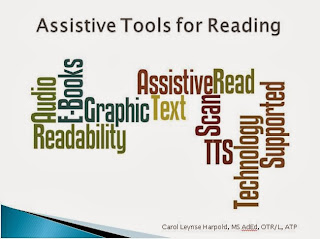


No comments:
Post a Comment